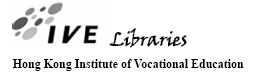How to Search
To begin a search :-
Type a word or a phrase of what you are looking for in the search box. Click on the "Search" button to start search.
在查詢欄中輸入字或詞。按「搜尋」鍵開始搜尋。
- Search can target for the following fields:
搜尋可以針對以下分類範圍:- Keyword - Search for all fields
關鍵字 - 搜尋所有分類範圍 - Title/Series
名稱/系列 - Author / Producer
著作 / 製片 - Subject
主題 - Call No
索書號 - Language
語言 - Year
年份
- Keyword - Search for all fields
- Select the sorting order of search result:
選擇搜尋結果的排序:- Title/Series (Default)
名稱/系列(預設) - Author / Producer
著作 / 製片 - Subject
主題 - Call No
索書號 - Language
語言 - Year
年份
- Title/Series (Default)
Search Tips 搜尋指引
- Keywords are case insensitive in search.
搜尋關鍵字不會區分英文字母的大楷和小楷。 - Boolean operators ( AND, OR, NOT ) are supported, e.g. accountancy AND china, accountancy OR china, accountancy NOT china
支援布林邏輯 ( AND, OR, NOT ),如 會計 AND 中國, 會計 OR 中國, 會計 NOT 中國。 - Wildcard ( * ) are supported. Wildcard character can be placed between words or behind the word, e.g. acc*ancy, account*.
支援百搭 ( * )。百搭號只可以在字與字之間使用,或用於字後,如 中*國,中國*。 - Avoid using special characters or symbols, e.g. + - && || ! ( ) { } [ ] ^ " ~ * ? : \
請勿使用特別符號或字母,如 + - && || ! ( ) { } [ ] ^ " ~ * ? : \
Search Result Display 顯示搜尋結果
- Search Result
搜尋結果
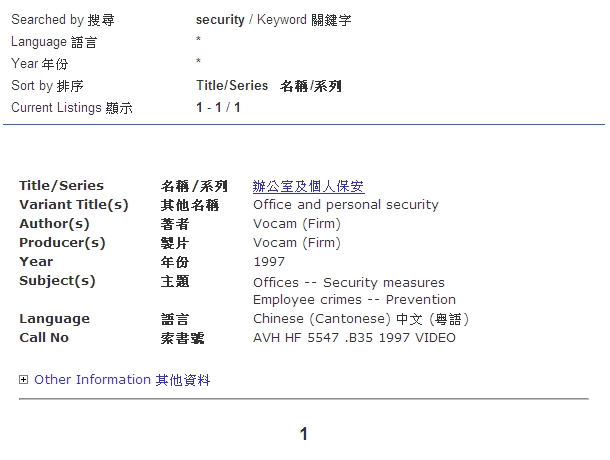
2.Press "Other Information" to expand additional information.
按"其他資料"展開額外資訊
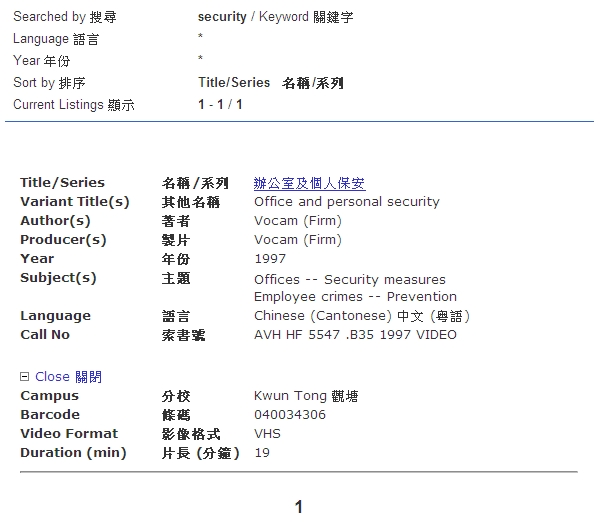
For further enquiry, please contact our library staff.